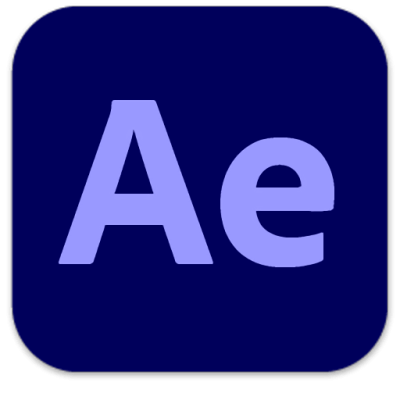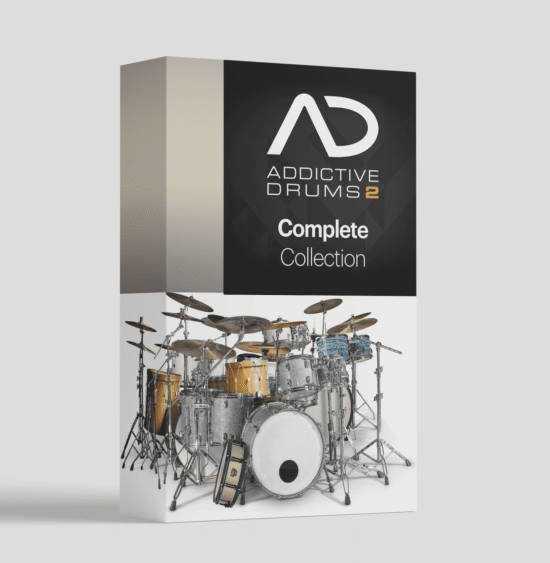Original price was: 29.99$.25.99$Current price is: 25.99$.
Year/Release Date : 04/25/2025
Version : 2025.04
Developer : Arturia
Developer’s website : Arturia – V Collection 11
Format : STANDALONE, VSTi, VSTi3, AAX
Bit depth : 64bit
Tablet : cured
System requirements :
Win 10+ (64bit)
8 GB RAM
4 cores CPU, 3.4 GHz (4.0 GHz Turbo-boost)
50GB free hard disk space
OpenGL 2.0 compatible GPU
ARM processors not supported on Windows
Required configuration:
Works in Standalone, VST, AAX, Audio Unit, NKS (64-bit DAWs only).
Description
Description :
👇
Unleash your full creative potential with a versatile set of legendary tools and advanced production tools tailored to your style, performance needs, and production process.
Analog Lab : Each V Collection preset can be viewed and edited from a single interface.
All instruments share a common interface for viewing, editing (saving, importing, exporting, etc.).
New in-app tutorials for easy understanding of each instrument.
High-resolution graphical interfaces compatible with large displays.
Easy MIDI mapping to any keyboard controller.
Authentic Soul
From deep modulation to high-quality effects processing and inspiring arpeggiators and sequencers, the V Collection instruments go beyond faithful emulation – giving you modern tools to shape, tweak and perform like never before.
* Each instrument offers an advanced workflow that combines realistic modeling and thoughtful enhancements.
Analog Synthesizers
Go beyond the capabilities of the original hardware with creative, drag-and-drop modulation. Animate filter sweeps, modulate entire engines, or control effect parameters with unexpected movements—all effortlessly.
Advanced FX
Create unique tones or add finishing touches. Add up to 4 studio-grade effects on cutting-edge instruments, from analog chorus and phaser to lush convolution reverb and gritty distortion.
Enhanced Expression
Bring your sound to life with dynamic arpeggios, customizable macros, and real-time expression controls—from MPE and aftertouch gestures to fine-tuned velocity curves.
The Science Behind the Sound
Proprietary technology is at the heart of every Arturia instrument, combining precise modeling with musical intuition to achieve a new level of realism.
True Analogue Emulation
TAE® is our specialist approach to bringing the complex nature of analogue machines into the digital realm. By analysing circuitry, components and electrical signals at every level, TAE® is defined by a set of techniques, assets and expertise unique to the Arturia team that allow us to recreate the living qualities of vintage gear.
Physical Modeling
Physical modeling is a powerful method for recreating the behavior of real-world phenomena in the digital domain, using mathematical models to simulate how physical objects produce sound. We apply this technique in a variety of areas, from creating authentic and responsive piano sounds to recreating the tonal characteristics of reverbs and collision-based engines.
Installation:
👇
1. If you have installed Arturia releases from other crackers, you MUST remove them and CLEAN THE REGISTRY!!! (I personally use Revo Uninstaller).
2. If you installed Synths Collection according to the old instructions, having previously installed Arturia MiniFreak V v3.0.0 , then simply delete this same MiniFreak and install Synths V-Collection rev.2.
I recommend doing this so that when you subsequently update the bundle of instruments, you do not have a separate MiniFreak instrument left in your system.
3. Then install everything to your taste: Pure LoFi , Analog Lab V Pro , Pigments 6. I recommend installing
Sound Banks Bundle at the very end, but you can try it your own way.
Bonus :
Arturia Sound Banks Bundle 2025.4
335 unlocked Arturia Sound Banks & 345 Third Party Sound Banks